Evaluation
Question 4
Question 4
How did you use media technologies in the construction and research, planning and evaluation stages?
Media Technologies: Blogger, Internet, Imovie, Garageband, Prezi, Slideshare, IShowU, Photoshop, Microsoft Excel, Powerpoint, SLR Cameras, Sony Cameras, Camcorders.
Research & Planning: Blogger, Internet, Prezi, Powerpoint, Excel.
Blogger was a main media technology that I used for my research and planning as this is what I used to document everything that I was researching and analysing. I also used Blogger last year for my research so I was very familiar with how to use it therefore I felt more confident with doing more individual posts and being more experimental with it. I put all of my progress onto my blogger and I could easily go back and look at previous research as well as work out what I had to do next. Using Blogger allowed me to get audience feedback off people in my class through comments.
All of my internet research has come in very useful when it has come to producing my three media pieces. I used the internet throughout the year to do different research on other teaser trailers, magazines and posters to see the conventions of them and also to use them as an influence. The internet allowed me to use products such as Blogger and Prezi. The internet has also helped a lot with genre research and using Youtube for trailers. I have also used it to look at the top horror films on IMDB and I have even used it to research courts and jurys for my storyline for my teaser trailer as it has helped me to get accurate information about specific things such as how many people would be in a jury.
 I have used Prezi to make a presentation about who I wanted as my target audience. I have also used Prezi to do some digital technology research. This programme proved to be useful as it is easy to use and easy to set out my ideas in an organised, viewable way. I could also edit my Prezi at any time if I wanted to make any changes which is helpful too. I used Prezi last year so I was fully aware this year of how to use it, therefore, the process of using this was very quick.
I have used Prezi to make a presentation about who I wanted as my target audience. I have also used Prezi to do some digital technology research. This programme proved to be useful as it is easy to use and easy to set out my ideas in an organised, viewable way. I could also edit my Prezi at any time if I wanted to make any changes which is helpful too. I used Prezi last year so I was fully aware this year of how to use it, therefore, the process of using this was very quick. 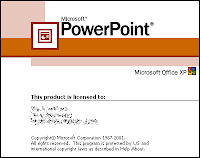 Microsoft Powerpoint was used at the beginning of my research because this is what I made my Pitch on and I then resulted into using Slideshare to upload this onto my Blogger. Powerpoint is very useful and it is simple and quick to use so I got my research done in no time when it came to using Powerpoint. I also used this for the pie charts that I did for my questionnaire research.
Microsoft Powerpoint was used at the beginning of my research because this is what I made my Pitch on and I then resulted into using Slideshare to upload this onto my Blogger. Powerpoint is very useful and it is simple and quick to use so I got my research done in no time when it came to using Powerpoint. I also used this for the pie charts that I did for my questionnaire research.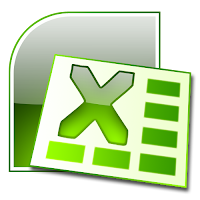 Microsoft Excel was used to create my Production Schedule at the beginning of the year which meant me writing out all of the tasks that I had to do and complete by certain dates regarding my trailer, poster and magazine. It helped me to stay organised because I uploaded it onto my Blog so that I could keep looking back at it to see where I was up to with my progress and what I had to do next. Excel was very easy to use as I used this last year too when it came to creating my Production Schedule.
Microsoft Excel was used to create my Production Schedule at the beginning of the year which meant me writing out all of the tasks that I had to do and complete by certain dates regarding my trailer, poster and magazine. It helped me to stay organised because I uploaded it onto my Blog so that I could keep looking back at it to see where I was up to with my progress and what I had to do next. Excel was very easy to use as I used this last year too when it came to creating my Production Schedule.Construction: SLR Cameras, Mini DV Camcorders, Imovie, Garageband, Photoshop, IShowU, Sony Cameras.
 The SLR Camera was used again this year for the same reason as last year, to take good quality photographs for my magazine and poster. Although last year I needed images for my music magazine, this year I needed images for a film magazine and a film poster. Due to using them last year, I felt confident in using them this year and they were much easier to use. I became more aware of different shot types and the use of locations and lighting and which worked best. My pictures ended up looking better and more effective for my magazine and poster.
The SLR Camera was used again this year for the same reason as last year, to take good quality photographs for my magazine and poster. Although last year I needed images for my music magazine, this year I needed images for a film magazine and a film poster. Due to using them last year, I felt confident in using them this year and they were much easier to use. I became more aware of different shot types and the use of locations and lighting and which worked best. My pictures ended up looking better and more effective for my magazine and poster.  The Mini DV Camcorders were used to film the scenes for our teaser trailer. Although I did not use them last year, I soon became familiar with how to use one and they then became simple and easy to use. Me and my partner were also given our own tape to use each time we filmed a part of our trailer which helped because then all of our footage was on one tape and not a lot. For the majority of the trailer, I also used a tripod which was also easy to use, to help with the steadiness of the camcorder to get clear, still scenes. Numerous scenes had to be refilmed or filmed a lot of times to see which clip was the best. I learnt more about different camera angles and I experimented with the camcorder to see which angles and shots looked better and suited a horror genre.
The Mini DV Camcorders were used to film the scenes for our teaser trailer. Although I did not use them last year, I soon became familiar with how to use one and they then became simple and easy to use. Me and my partner were also given our own tape to use each time we filmed a part of our trailer which helped because then all of our footage was on one tape and not a lot. For the majority of the trailer, I also used a tripod which was also easy to use, to help with the steadiness of the camcorder to get clear, still scenes. Numerous scenes had to be refilmed or filmed a lot of times to see which clip was the best. I learnt more about different camera angles and I experimented with the camcorder to see which angles and shots looked better and suited a horror genre.  IMovie was one of the main constructive technologies used and this is what my teaser trailer was imported on to. I had not really used it before apart from small tasks last year but, it was simple to use and I soon managed to use it easily enough again. The use of IMovie allowed me to upload all of my footage and it allowed me to choose which clips I liked the best to use but it still kept all of my raw footage too in case I ever wanted to add anything later on. It also helped with the editing as the editing transactions that it included helped me and my partner a lot when it came to editing our trailer. It also allowed me to add sound to my trailer and even make some adjustments to the cinematography such as cropping certain scenes.
IMovie was one of the main constructive technologies used and this is what my teaser trailer was imported on to. I had not really used it before apart from small tasks last year but, it was simple to use and I soon managed to use it easily enough again. The use of IMovie allowed me to upload all of my footage and it allowed me to choose which clips I liked the best to use but it still kept all of my raw footage too in case I ever wanted to add anything later on. It also helped with the editing as the editing transactions that it included helped me and my partner a lot when it came to editing our trailer. It also allowed me to add sound to my trailer and even make some adjustments to the cinematography such as cropping certain scenes.  Garageband is something that was introduced to me this year. I found this programme a bit more difficult to use and it took me a while to get used to it. I had to experiment around a lot with sound to see what each sound was like and how to use the different tools. We did a small task at the beginning of the year and we had to use GarageBand so when it came to my main teaser trailer it was a little bit more easier to use. Sound was created in here to add to the teaser trailer to add tension and to create the horror effect.
Garageband is something that was introduced to me this year. I found this programme a bit more difficult to use and it took me a while to get used to it. I had to experiment around a lot with sound to see what each sound was like and how to use the different tools. We did a small task at the beginning of the year and we had to use GarageBand so when it came to my main teaser trailer it was a little bit more easier to use. Sound was created in here to add to the teaser trailer to add tension and to create the horror effect.  Photoshop was another main programme that I used this year. I used Photoshop to create my film magazine and poster. I used Photoshop last year to create my music magazine front cover, contents page and double page spread so I knew how to fully use Photoshop in my second year. At the beginning of the year we did a task to remind oursleves how to use is which was helpful because some bits I had forgotton how to use. I created my film magazine and poster easily and quickly because I had the knowledge of Photoshop. A lot of changes had been made to my poster and magazine but I could easily make these big changes because I knew that I could sort them out quick enough to a good standard.
Photoshop was another main programme that I used this year. I used Photoshop to create my film magazine and poster. I used Photoshop last year to create my music magazine front cover, contents page and double page spread so I knew how to fully use Photoshop in my second year. At the beginning of the year we did a task to remind oursleves how to use is which was helpful because some bits I had forgotton how to use. I created my film magazine and poster easily and quickly because I had the knowledge of Photoshop. A lot of changes had been made to my poster and magazine but I could easily make these big changes because I knew that I could sort them out quick enough to a good standard.  IShowU was used to make videos of me doing my work. I made one which is just of me working on my film magazine and poster to show how I was making it and what I was doing. It has helped a lot this year when it has come to the Evaluations as different technologies such as IShowU are needed to evaluate some of my work. I used this programme last year for the same reasons as this year. I find it very easy to use and I found it easy to use last year. It is a very simple but useful programme to show my progress.
IShowU was used to make videos of me doing my work. I made one which is just of me working on my film magazine and poster to show how I was making it and what I was doing. It has helped a lot this year when it has come to the Evaluations as different technologies such as IShowU are needed to evaluate some of my work. I used this programme last year for the same reasons as this year. I find it very easy to use and I found it easy to use last year. It is a very simple but useful programme to show my progress. A normal Sony digital camera was used to take simple pictures of my location, props and costumes to add onto my Blog for more research and to show what I have done. The cameras are very easy to use and they were used last year for the same reasons. They are very easy and quick and produce good quality photographs.
A normal Sony digital camera was used to take simple pictures of my location, props and costumes to add onto my Blog for more research and to show what I have done. The cameras are very easy to use and they were used last year for the same reasons. They are very easy and quick and produce good quality photographs. 

No comments:
Post a Comment